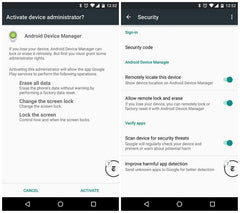5 cool things you didn't know your Android can do
May 18, 2016 • Android • News • Tip
With all these absolutely amazing smartphones that emerge nowadays we are experiencing revolutionary camera features and get to use great apps, can play latest generation games with the powerful processors. But most of us rarely take our time to find out about nice little features that our smartphone has in store for us. Here’s a list of great tips of how to get more out of your Android smartphone.
Access Chrome tabs from other devices
Let’s admit it, Chrome is the browser we’re using the most. But were you aware how easy it Is to access the Chrome tabs from your other devices from your phone? Once you’re logged in to Chrome when you open up a new tab you get to see Recent tabs option at the bottom right. Click it so see which other tabs are open on your other devices and just quickly access them right away.

Phone return help
This option is definitely great for those who tend to leave their phone or get it lost. You might suspect that your device is picked up by someone. Then you can put a message on the lock screen to which will tell the finder how to get in touch with you.
The safety measure to do is using your Android Device Manager. Go to Settings > Security > Lock screen Message where you can enter your number or email or other details to have your phone returned.
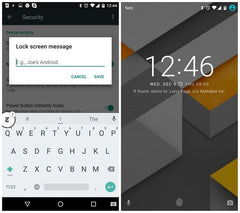
Compass and barometer
It’s amazing how phones can be of help in various, sometimes pretty extreme conditions. Let’s say you’re a frequent hiker. Guess what, your phone can be aware of where the south or north is. Download such apps as Smart Compass or AndroiTS Compass Free to use your phone to navigate your way around.
Another nice thing many Androids have is a barometer. Downloading Barometer Altimeter DashClock or the like apps can turn your smartphone into your own portable weather station.

Fitness assistant
Your smartphone most likely has the sensors and bits of circuitry in it. That gives you an opportunity to track your steps walked or run, calories burned and other activities without a special fitness tracking device that we usually wear on our wrists. Google Fit is what you can start with. There are more apps out there such as Runtastic Heart Rate Monitor for example that can help you to measure your heart rate as well.

Remote lock or wipe your lost phone
This feature can be of great help in an unfortunate situation when you find your phone being lost or stolen. It’s a pretty devastating experience to not have your gadget with you anymore not to say a word of the fact that someone can actually access all the data you have in it. Good news is that Android Device Manager lets you track and take control of your phone if you ever lose it. You can use it to ring your phone, remotely lock it or even factory reset it. Just enable Android Device Manager in Settings > Security > Device Administrators and access the site on your computer if you ever lose your phone.